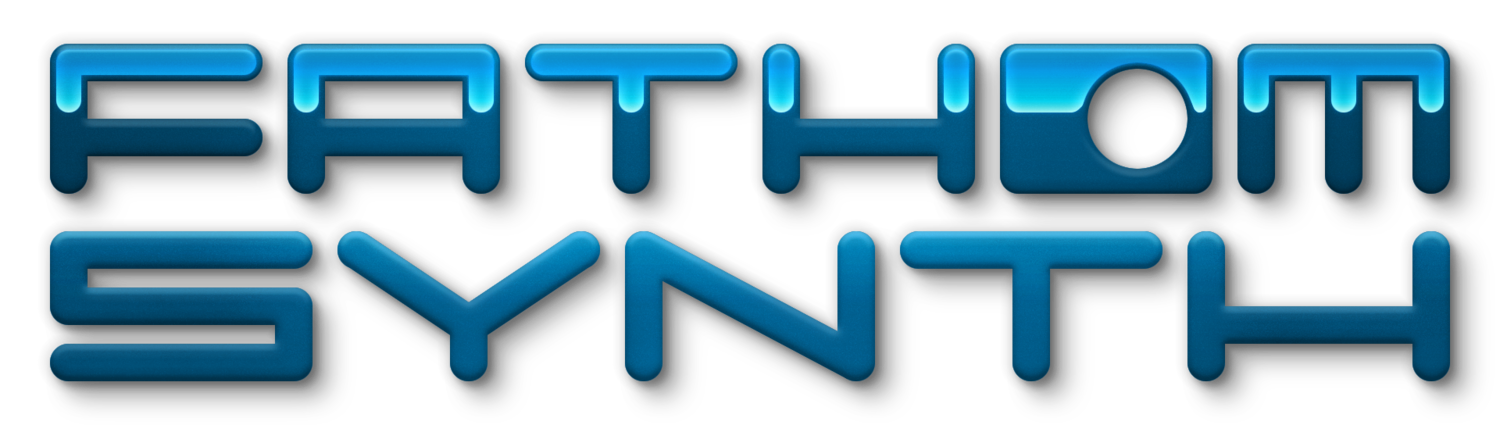Pro GUI



























A GUI Designed for Professionals
Fathom's GUI is built on the principle that an interface should be logical and well organized, never crowded.
Large panels display only the controls you need at one time. Fathom never uses context menus and one or two mouse clicks always gets you to the screen you need.
One click on any row in the modulation matrix automatically navigates to the panel holding the target dial. Hovering your mouse over a modulated dial highlights the corresponding row in the matrix and vice versa.
The interface is continuously resizable instead of offering only discrete steps, and the maximum size of the Wave Draw tablet, normally 1024 x 512 pixels, is limited only by the size of your monitor.
Increasing the interface size also increases the size of the internal drawing buffer, so there is no hidden loss of resolution when your drawn waveform is translated to the oscillator buffer's 16384 floating point samples.
Mono GUI