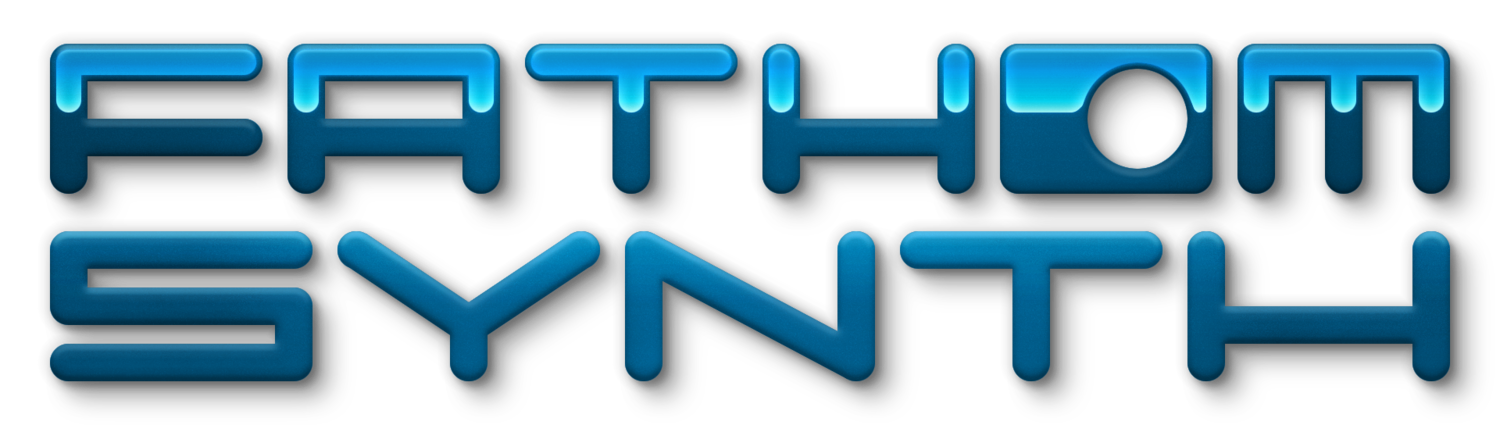Many software synthesizers are fundamentally nostalgic in their interfaces.
Emulating the front panel of a hardware synth, they showcase most of the instrument’s controls on one screen.
This looks impressive when you are shopping for a synth, but not so impressive when trying to use it. The disadvantage is evident when you must edit an envelope crowded into a corner of the interface.
The Fathom GUI was programmed starting with the simple idea that a user interface should be logical not crowded.
Our GUI displays large panels containing only the controls you need at one time.
Despite this the interface is organized so that every control is accessible by no more than two mouse clicks.
All dials display their value directly above the dial, and never elsewhere at the top of the interface. All modulation ranges are shown clearly on the target dial.
The large center view fills multiple roles whenever an envelope or waveform must be expanded for precision editing.
No Context Menus
Our synth does not contain a single context menu anywhere on the interface.
Listed elements such as the factory programs, or available waveforms, are always scrollable and previewed each with a single mouse click or down arrow.